Study Tutorials
It's Time to Start Your IT Career
The tech industry is booming, and there’s no better time to dive into the world of IT! With endless opportunities in software development, cybersecurity, data science, and more, you can build a dynamic and rewarding career. Whether you’re passionate about solving problems or creating innovative solutions, IT offers a path for everyone. Equip yourself with the right skills, stay curious, and take that first step toward an exciting future in technology! Your IT journey starts now!
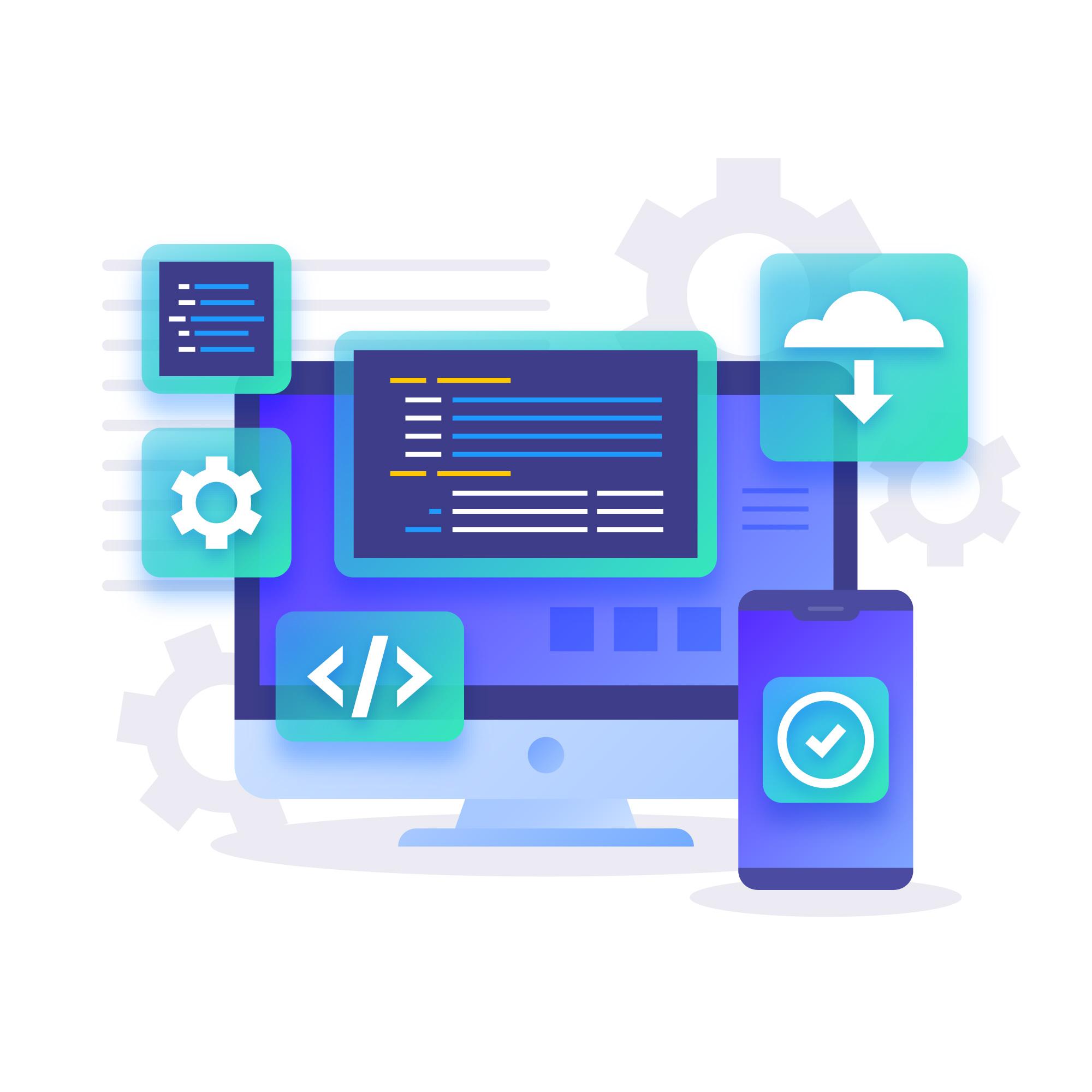
Web Development
A career in web development opens the door to creativity and innovation in the digital world. You’ll build engaging websites, create dynamic applications, and bring ideas to life online. With web development skills, you’ll be in high demand, as every business today needs a strong digital presence. Whether you specialize in front-end design or back-end systems, this field offers flexibility, remote work options, and endless growth opportunities. If you enjoy problem-solving and have a passion for tech, web development is the perfect career to explore!
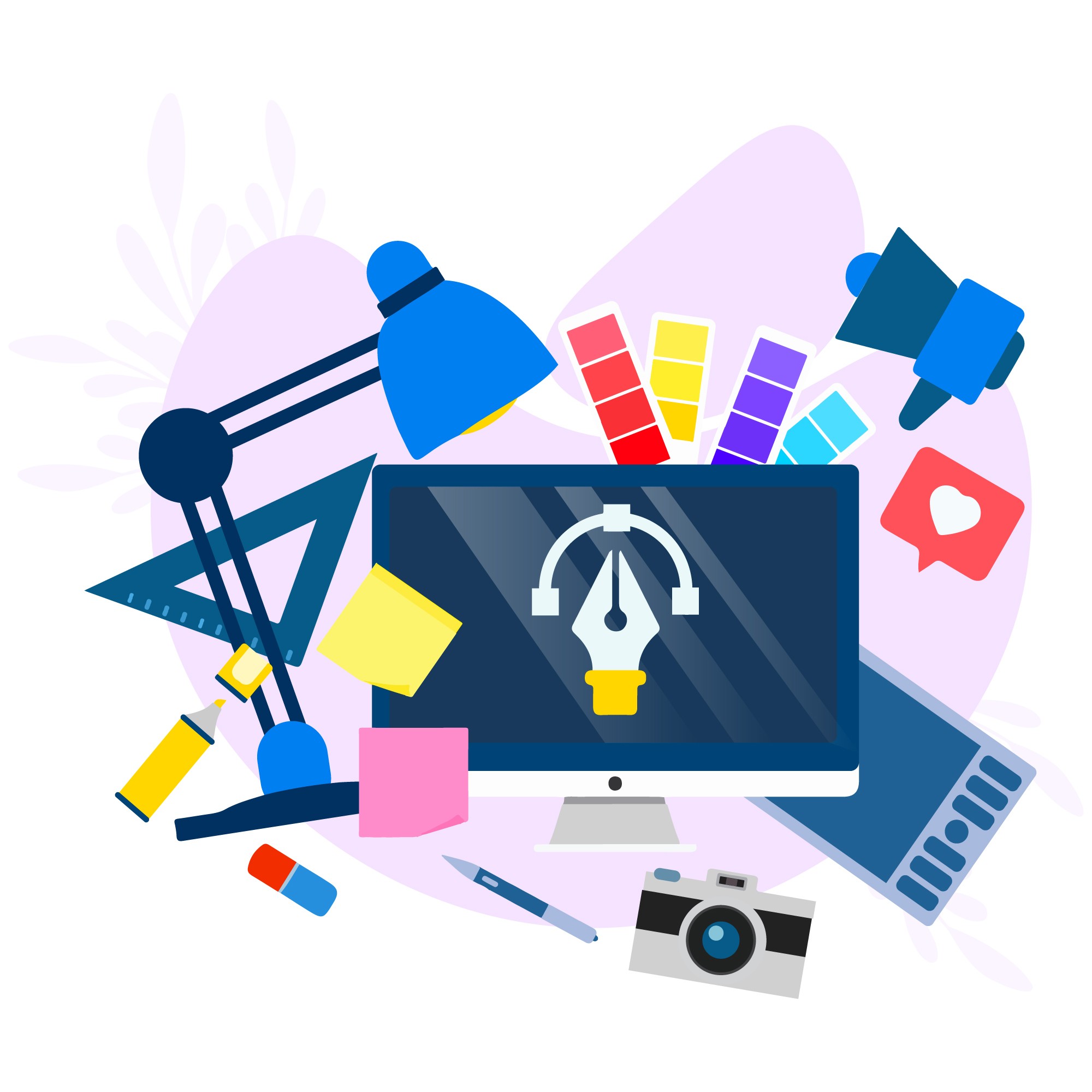
Graphic Designing
A career in graphic design lets you transform ideas into stunning visual content. From creating logos and branding to designing websites and marketing materials, graphic designers are in high demand across industries. It’s a perfect field for creative thinkers who love working with color, typography, and digital tools. With endless opportunities in freelance, remote work, or agency settings, you’ll enjoy flexibility while making an impact. If you’re passionate about creativity and visual storytelling, graphic design offers an exciting and fulfilling career path!
Why to Choose IT Carrer
An IT career offers limitless opportunities in an ever-evolving field. With high demand for tech professionals, job security and competitive salaries are major perks. Beyond that, IT lets you work on cutting-edge technologies like AI, cloud computing, and cybersecurity, driving innovation and solving real-world problems. Whether you’re passionate about programming, data, or IT infrastructure, there’s a niche for everyone. Plus, the flexibility of remote work and global opportunities makes it an exciting, dynamic career choice!
What You Get in IT Career
An IT career offers a rewarding blend of opportunities and growth. You’ll gain in-demand skills, access to diverse job roles, and the chance to work with innovative technologies. With high earning potential, job stability, and the ability to work globally or remotely, IT professionals enjoy flexibility and freedom. You’ll also be at the forefront of solving real-world challenges, constantly learning, and staying ahead in a fast-evolving industry. Plus, the potential for career advancement is limitless in this ever-expanding field!
🌐 Web Basics: What You Must Know First
🔹 How the Internet Works
* The internet is a global network of computers communicating via protocols
* Data travels in packets through routers and servers
* Websites are hosted on servers and accessed via browsers
🔹 Key Terms to Understand
* HTTP/HTTPS:
– HTTP: HyperText Transfer Protocol – used for communication between browser & server.
– HTTPS: Secure version of HTTP using encryption (SSL/TLS).
* DNS (Domain Name System) – Translates human-readable domains (e.g., google.com) into IP addresses
* Hosting – A service that stores your website files and makes them accessible online
* Domain – Your website’s name (e.g., mysite.com), purchased from registrars like GoDaddy or Namecheap
🔹 Frontend vs Backend
* Frontend – Everything users see and interact with (HTML, CSS, JS)
* Backend – Server-side logic, databases, authentication, APIs
* Think of frontend as the “face” and backend as the “brain” of a website
📍Frontend Development Basics
🔹 HTML (HyperText Markup Language)
* The backbone of every webpage
* Learn semantic tags like <header>, <section>, <article>
* Structure content with headings, paragraphs, lists, links, and forms
🔹 CSS (Cascading Style Sheets)
* Style your HTML elements
* Master Flexbox and Grid for layout
* Use Media Queries for responsive design
* Explore animations and transitions
🔹 JavaScript (JS)
* Make your site interactive
* Learn DOM manipulation, event handling, and ES6+ features (let/const, arrow functions, promises)
* Practice with small projects like a to-do list or calculator
🔹 Responsive Design
* Mobile-first approach
* Test layouts on different screen sizes
* Use tools like Chrome DevTools for device emulation
🔹 Version Control
* Learn Git basics: init, commit, push, pull
* Host your code on GitHub
* Collaborate using branches and pull requests
🧠 Pro Tip:
Build mini projects like a portfolio site, blog layout, or landing page clone. These help reinforce your skills and look great on GitHub.
🚀 Backend Development Basics
What is Backend Development?
Backend development powers the functionality of websites and apps. While the frontend is what users see and interact with, the backend is everything that happens behind the scenes — like storing data, user logins, server responses, and logic.
Whenever you log in, make a payment, or fetch your saved posts — it’s the backend working.
1️⃣ Choose a Programming Language
This forms the logic of your backend.
🔹 Node.js – JavaScript-based, fast & beginner-friendly
🔹 Python – Simple syntax, great with Django or Flask
🔹 Java – Ideal for enterprise-level apps
🔹 PHP, Ruby, Go – Still used in specific ecosystems
👉 Best for beginners: Node.js or Python
2️⃣ Learn About Databases
Databases store your app’s data.
🔸 SQL Databases – Like MySQL, PostgreSQL (structured & relational data)
🔸 NoSQL Databases – Like MongoDB (flexible & scalable)
👉 Learn both to understand different use cases
3️⃣ Authentication & Authorization
Protect your users and their data.
🔹 Authentication = Login identity (who they are)
🔹 Authorization = Access control (what they can do)
🛠️ Tools: JWT, OAuth (for Google/Facebook login)
4️⃣ REST APIs vs GraphQL
APIs allow frontend and backend to talk.
🔸 REST API – Standard, uses endpoints
🔸 GraphQL – More flexible, request only needed data
👉 Start with REST, then explore GraphQL
5️⃣ MVC Architecture (Model-View-Controller)
Organizes backend code in a clean structure.
🔹 Model – Handles data
🔹 View – What’s shown (often JSON in APIs)
🔹 Controller – Logic that connects models to views
6️⃣ Deployment & Hosting
Put your backend online for public use.
🌐 Platforms: Render, Railway, Heroku, Vercel, AWS
👉 Choose Heroku or Railway for simple projects
7️⃣ Testing & Debugging
Ensure your code works before going live.
🧪 Tools:
* Postman/Insomnia – test APIs
* console.log / debugger – find issues
8️⃣ Build Real Projects
Learning by doing is key.
💡 Project ideas:
* Authentication system
* Notes app backend
* Task manager API
* E-commerce backend (products, cart, orders)
Pro Tip:
Once you’re confident, combine with frontend skills to become a Full-Stack Developer.
🌐 Complete Roadmap to Become a Web Developer
📂 1. Learn the Basics of the Web
– How the internet works
– What is HTTP/HTTPS, DNS, Hosting, Domain
– Difference between frontend & backend
📂 2. Frontend Development (Client-Side)
∟📌 HTML – Structure of web pages
∟📌 CSS – Styling, Flexbox, Grid, Media Queries
∟📌 JavaScript – DOM Manipulation, Events, ES6+
∟📌 Responsive Design – Mobile-first approach
∟📌 Version Control – Git & GitHub
📂 3. Advanced Frontend
∟📌 JavaScript Frameworks/Libraries – React (recommended), Vue or Angular
∟📌 Package Managers – npm or yarn
∟📌 Build Tools – Webpack, Vite
∟📌 APIs – Fetch, REST API integration
∟📌 Frontend Deployment – Netlify, Vercel
📂 4. Backend Development (Server-Side)
∟📌 Choose a Language – Node.js (JavaScript), Python, PHP, Java, etc.
∟📌 Databases – MongoDB (NoSQL), MySQL/PostgreSQL (SQL)
∟📌 Authentication & Authorization – JWT, OAuth
∟📌 RESTful APIs / GraphQL
∟📌 MVC Architecture
📂 5. Full-Stack Skills
∟📌 MERN Stack – MongoDB, Express, React, Node.js
∟📌 CRUD Operations – Create, Read, Update, Delete
∟📌 State Management – Redux or Context API
∟📌 File Uploads, Payment Integration, Email Services
📂 6. Testing & Optimization
∟📌 Debugging – Chrome DevTools
∟📌 Performance Optimization
∟📌 Unit & Integration Testing – Jest, Cypress
📂 7. Hosting & Deployment
∟📌 Frontend – Netlify, Vercel
∟📌 Backend – Render, Railway, or VPS (e.g. DigitalOcean)
∟📌 CI/CD Basics
📂 8. Build Projects & Portfolio
– Blog App
– E-commerce Site
– Portfolio Website
– Admin Dashboard
📂 9. Keep Learning & Contributing
– Contribute to open-source
– Stay updated with trends
– Practice on platforms like LeetCode or Frontend Mentor
✅ 7 Habits to Become a Pro Web Developer 🌐💻
1️⃣ Master HTML, CSS & JavaScript
– These are the core. Don’t skip the basics.
– Build UIs from scratch to strengthen layout and styling skills.
2️⃣ Practice Daily with Mini Projects
– Examples: To-Do app, Weather App, Portfolio site
– Push everything to GitHub to build your dev profile.
3️⃣ Learn a Frontend Framework (React, Vue, etc.)
– Start with React in 2025—most in-demand
– Understand components, state, props & hooks
4️⃣ Understand Backend Basics
– Learn Node.js, Express, and REST APIs
– Connect to a database (MongoDB, PostgreSQL)
5️⃣ Use Dev Tools & Debug Like a Pro
– Master Chrome DevTools, console, network tab
– Debugging skills are critical in real-world dev
6️⃣ Version Control is a Must
– Use Git and GitHub daily
– Learn branching, merging, and pull requests
7️⃣ Stay Updated & Build in Public
– Follow web trends: Next.js, Tailwind CSS, Vite
– Share your learning on LinkedIn, X (Twitter), or Dev.to
💡 Pro Tip: Build full-stack apps & deploy them (Vercel, Netlify, or Render)
WEB DEVELOPMENT IN SHORT
TOPIC SUBJECT |
AS BODY PART |
FUNCTION |
|---|---|---|
HTML |
Skeleton / Bones |
Gives complete body structure. Defines where head is, where arms go, where legs go… without skeleton body cannot stand. HTML gives structure of the webpage. |
CSS |
Skin, Face Beauty, Hair Style, Clothes |
Makes the body look attractive, beautiful, stylish, colorful, neat. CSS gives style, design, colors, fonts, look & feel of web pages. |
JavaScript |
Brain + Nervous System |
Makes the body react, think, move, respond. If someone touches your skin — nerves signal brain — motion happens. JS gives logic, interactivity, reactions, dynamic actions. |
API |
Ears + Mouth (Communication Organs) |
Body talks to outside world. Information comes in (ears) and goes out (mouth). API is how systems communicate with others. |
Backend Server |
Heart + Internal Organs |
All important processing happens inside quietly. It pumps data, processes, stores, does calculations just like heart does for body. |
Database |
Brain Memory / Long Term memory storage |
Stores all past experience, records, data, knowledge permanently so the body can recall anytime like brain memory. |
Framework (React / Angular / Next etc) |
Exoskeleton + Muscles |
Strong support + best optimized way for movement and functioning. Makes building easier, faster & efficient same like strong muscle coordination. |
Hosting / Deployment |
Home / World existence |
Where the body lives, stays, survives in real world. Hosting is where website lives on internet. |
Domain Name |
Actual Name of Person |
Identity by which world calls the person. google.com = name. Domain is web’s identity. |
Version Control / Git |
Human Memory Timeline + Recording System |
Keeps record of everything you changed at what time… you can go back, undo, redo. |
-
HTML gives body structure
-
CSS gives beauty
-
JS gives brain & reactions
-
Backend is heart + organs
-
Database is memory
-
Domain is name
-
Hosting is house where that person lives
Frontend Developer Roadmap
1. HTML & CSS
↳ Learn structure (HTML5) and styling (CSS3)
↳ Master Flexbox, Grid, Responsive Design
2. JavaScript (JS)
↳ Core concepts: variables, functions, arrays, loops
↳ DOM manipulation, Events, ES6+ features
3. Version Control
↳ Learn Git & GitHub
↳ Push projects, collaborate, track changes
4. CSS Frameworks & Preprocessors
↳ Bootstrap, Tailwind CSS
↳ SCSS/SASS for advanced styling
5. JavaScript Frameworks
↳ Start with React.js
↳ Understand components, hooks, props, state
↳ Later explore Vue or Angular
6. Package Managers & Build Tools
↳ npm/yarn, Webpack, Vite, Babel
7. APIs & Async JS
↳ Fetch API, Axios
↳ JSON, async/await, error handling
8. State Management
↳ Context API, Redux, Zustand, Recoil (choose one)
9. Routing & Navigation
↳ React Router or equivalent in chosen framework
10. Testing Basics
↳ Unit & Component Testing using Jest, React Testing Library
11. Deployment & Hosting
↳ Netlify, Vercel, GitHub Pages, Firebase
12. Real Projects
↳ Portfolio site, To-Do app, Weather app, Blog, E-commerce UI
↳ Push all projects to GitHub
13. Soft Skills & Job Prep
↳ Communication, Git collaboration, Problem-solving
↳ Build resume, prep with mock interviews, apply smartly
